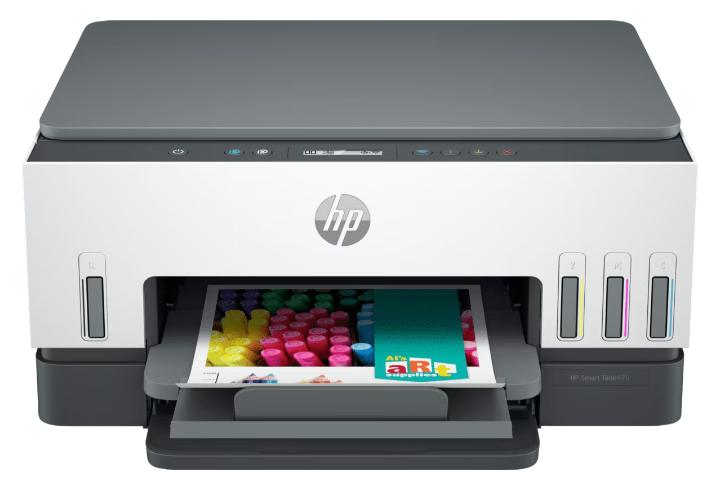Are you tired of constantly replacing expensive ink cartridges? Meet the Epson EcoTank L3560 A4 Wi-Fi All-in-One Ink Tank Printer—a perfect solution for high-quality, affordable, and eco-friendly printing!
Whether you’re a home user or running a small office, this compact printer provides a seamless printing experience that combines affordability and innovation.
Let’s find into what makes L-series Epson EcoTank L3560 a game-changer.
Epson EcoTank L3560 A4 Wi-Fi All-in-One Ink Tank Printer
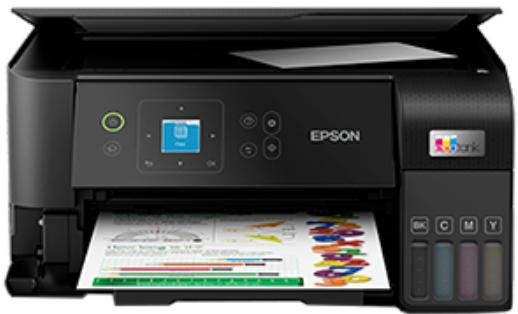
Key Features and Benefits
- All-in-One Functionality
- Print, Scan, and Copy: The Epson EcoTank L3560 is your all-in-one solution for handling printing, scanning, and copying tasks. Whether you need to print important documents, scan old photos, or make copies, this printer does it all efficiently.
- Compact, Integrated Tank Design
- Space-Saving: With its compact integrated ink tank system, this printer can easily fit on a small desk or corner, saving valuable space while maintaining functionality.
- High Yield Ink Bottles
- Economical Printing: Tired of running out of ink? The L3560’s high-yield ink bottles print more pages per refill, helping you save money in the long run. In fact, you can print up to 4,500 black-and-white pages or 7,500 color pages on a single set of ink bottles!
- Spill-Free, Error-Free Refilling
- Hassle-Free Refills: Epson’s innovative spill-free refill system ensures that you won’t end up with ink stains on your desk or clothes. Plus, each bottle is designed to only fit the corresponding tank, minimizing refilling errors.
- Wi-Fi & Wi-Fi Direct
- Wireless Printing Made Easy: Connect your devices to the printer wirelessly using Wi-Fi or Wi-Fi Direct. You don’t need to be tethered by cables anymore—just send documents from your laptop, smartphone, or tablet directly to the printer.
- Epson Smart Panel App
- Seamless Setup and Control: With the Epson Smart Panel App, setting up the printer is a breeze. You can also manage printing tasks remotely, monitor ink levels, and even troubleshoot issues right from your smartphone.
- Borderless Printing
- Professional Prints at Home: Create stunning borderless prints up to 4R in size, perfect for photos, brochures, or flyers. This feature is ideal for photographers or creative projects.
- Eco-Friendly Technology
- Powered by Epson Heat-Free Technology: This printer uses Epson’s Heat-Free Technology, which consumes less energy compared to traditional laser printers, reducing your carbon footprint while delivering high-quality results.
Performance and Specifications
- Print Quality and Speed
- The Epson EcoTank L3560 delivers impressive print resolution of up to 4800 x 1200 DPI. Whether you’re printing detailed images or crisp documents, you can expect exceptional quality.
- It prints at a speed of 15 pages per minute (ppm) in monochrome and 8 ppm in color, ensuring efficiency for both home and office use. For quick, everyday prints, it can reach a maximum speed of 33 ppm (monochrome) and 20 ppm (color) on plain paper.
- Scanner Performance
- The 1200 x 2400 DPI optical resolution ensures that scans are clear and sharp, perfect for digitizing important documents or family photos.
- Ink Technology
- Utilizing Dye Ink Technology, the Epson EcoTank L3560 provides vibrant color and deep blacks, ensuring professional-grade prints every time. The printer comes with four ink bottles (Black, Cyan, Yellow, and Magenta), each holding 65 ml of ink.
Paper Handling and Media Support
The printer supports a wide range of paper formats, including A4, A5, A6, and even envelopes. With a 100-sheet capacity, you don’t have to constantly refill the paper tray. Additionally, the borderless printing option is available for paper sizes up to 10 x 15 cm—ideal for creating high-quality, edge-to-edge prints.
For those who need double-sided printing, the manual duplex feature helps save paper, making it an eco-friendly option.
Connectivity and Compatibility
- Wi-Fi, Wi-Fi Direct: Print from your device without any cables using Wi-Fi or Wi-Fi Direct.
- Mobile Printing Support: The printer is compatible with Apple AirPrint and the Epson Smart Panel App, allowing you to print documents straight from your smartphone.
- Operating Systems: It supports a wide range of OS, including Mac OS X 10.9.5 or later and various versions of Windows (Windows 7, 8, 10, 11, Vista, XP).
Energy Efficiency and Environmental Impact
The Epson EcoTank L3560 is a highly energy-efficient printer, using only 12 watts during active copying and as little as 0.8 watts in sleep mode. Its Heat-Free Technology further reduces power consumption and helps minimize overall environmental impact. If you care about your energy bills and the planet, this printer is an excellent choice.
Is the Epson EcoTank L3560 Right for You?
If you’re looking for an all-in-one printer that provides excellent print quality, is eco-friendly, and saves you money on ink in the long term, the Epson EcoTank L3560 is definitely worth considering. Whether you’re printing documents, photos, or creative projects, this printer delivers results without breaking the bank.
The L3560 is especially suited for:
- Home offices that require reliable, high-volume printing.
- Small businesses or startups with limited space but high printing demands.
- Students or families who need versatile and cost-efficient printing solutions.
Frequently Asked Questions
Q: How do I refill the ink tanks on the Epson EcoTank L3560?
A: Refilling the ink is easy. Simply open the ink tank cover, match the color-coded ink bottles to their corresponding tanks, and pour. The spill-free design ensures clean and error-free refills.
Q: Can I print photos with this printer?
A: Yes, the Epson EcoTank L3560 supports borderless photo printing up to 4R size, making it perfect for high-quality photo prints.
Q: Does this printer support duplex printing?
A: The printer supports manual duplex printing, which allows you to print on both sides of the paper manually.
Read Final Thoughts
The Epson EcoTank L3560 is a powerful, versatile, and eco-friendly printer that’s designed to handle everyday printing tasks with ease. Its high-yield ink bottles, compact design, and wireless connectivity make it a valuable addition to any home or small office.