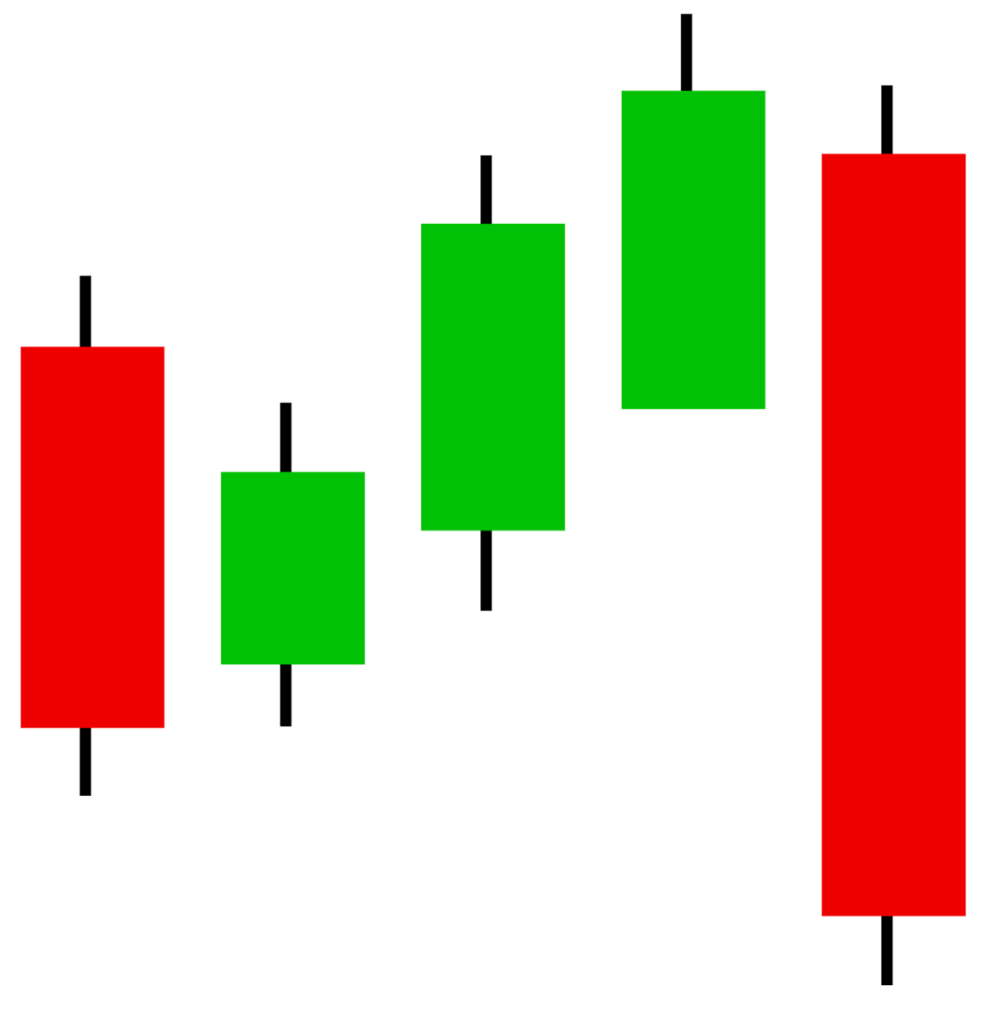Learn how to calculate the smooth moving average in Pine Script with this step-by-step guide. Perfect for traders seeking precise technical analysis tools.
In the world of algorithmic trading, Pine Script has become a go-to language for traders and developers alike.
Pine Script, the scripting language for TradingView, offers a powerful way to create custom indicators and strategies.
One of the most sought-after techniques is calculating the Smooth Moving Average (SMA).
This blog post will guide you through the process of calculating the smooth moving average in Pine Script, providing clear, step-by-step instructions.
What is a Smooth Moving Average?
Before diving into the code, it’s essential to understand what a smooth moving average is and why it’s useful in trading.
A Smooth Moving Average (SMA) is a type of moving average that gives equal weighting to each data point, making it less responsive to short-term fluctuations in the market.
Unlike the Exponential Moving Average (EMA) or the Simple Moving Average (SMA), the Smooth Moving Average reduces noise in price data, offering traders a clearer view of the market’s trend.
Why Use a Smooth Moving Average?
The primary advantage of the smooth moving average is its ability to filter out market noise, making it easier to identify trends.
This is particularly useful in volatile markets where prices can fluctuate rapidly.
By using a smooth moving average, traders can avoid making decisions based on short-term price movements, instead focusing on the overall trend.
How to Calculate the Smooth Moving Average in Pine Script
Now that we understand the importance of the smooth moving average, let’s dive into the code.
The following is a step-by-step guide to calculating the smooth moving average in Pine Script.
Step 1: Define the Length of the Moving Average
The first step is to define the length of the moving average.
This determines how many periods the moving average will cover. The longer the period, the smoother the average will be.
//@version=5
indicator("Smooth Moving Average", overlay=true)
length = input.int(14, title="SMA Length")Step 2: Calculate the Simple Moving Average (SMA)
Next, we calculate the simple moving average, which will serve as the base for our smooth moving average.
sma = ta.sma(close, length)Step 3: Apply the Smoothing Factor
To achieve the smoothing effect, we will apply a smoothing factor to the simple moving average.
This can be done by using the ta.sma function again on the already calculated SMA.
smooth_sma = ta.sma(sma, length)Step 4: Plot the Smooth Moving Average
Finally, we plot the smooth moving average on the chart.
plot(smooth_sma, color=color.blue, title="Smooth Moving Average")Optimizing Your Code
While the basic code above will calculate and plot the smooth moving average, there are a few ways to optimize it.
For example, you can add conditions to change the color of the line depending on the trend or add alerts when the price crosses the smooth moving average.
This customization allows for a more dynamic trading strategy.
Common Mistakes to Avoid
Overcomplicating the Smoothing Process: While it might be tempting to add multiple layers of smoothing, this can lead to lag, making the indicator less responsive to market changes.
Using Too Short a Period: If the period for the SMA is too short, the smooth moving average may not effectively reduce noise, defeating its purpose.
Ignoring Market Context: Always remember that the smooth moving average is a tool and should be used in conjunction with other indicators and market analysis.
Conclusion
Learning how to calculate the smooth moving average in Pine Script is a valuable skill for any trader looking to enhance their technical analysis. By following the steps outlined in this guide, you can create a customized indicator that helps you filter out market noise and focus on the bigger picture.
Remember, the key to successful trading is not just having the right tools, but knowing how to use them effectively. Experiment with different lengths and smoothing factors to find what works best for your trading style.
Frequently Asked Questions (FAQs)
Q: What is the difference between a Simple Moving Average and a Smooth Moving Average?
A: A Simple Moving Average (SMA) gives equal weighting to each data point, while a Smooth Moving Average (SMA) applies additional smoothing to reduce market noise.
Q: Can I use a Smooth Moving Average for all types of assets?
A: Yes, the smooth moving average can be used for stocks, forex, commodities, and more. However, the optimal period length may vary depending on the asset.
Q: Is Pine Script the best language for calculating moving averages?
A: Pine Script is highly effective for creating custom indicators and strategies in TradingView, but other platforms and languages can also be used depending on your needs.
References
While the code provided in this post is based on basic Pine Script functions, you can refer to the Pine Script User Manual for more advanced features and functions.
Final Notes:
Optimizing your trading strategy with tools like the smooth moving average is an ongoing process. Always backtest your indicators and stay updated with market trends to refine your approach continually.
This blog post is designed to provide you with a thorough understanding of how to calculate the smooth moving average in Pine Script, offering both the technical know-how and practical insights needed to apply it effectively in your trading strategies.